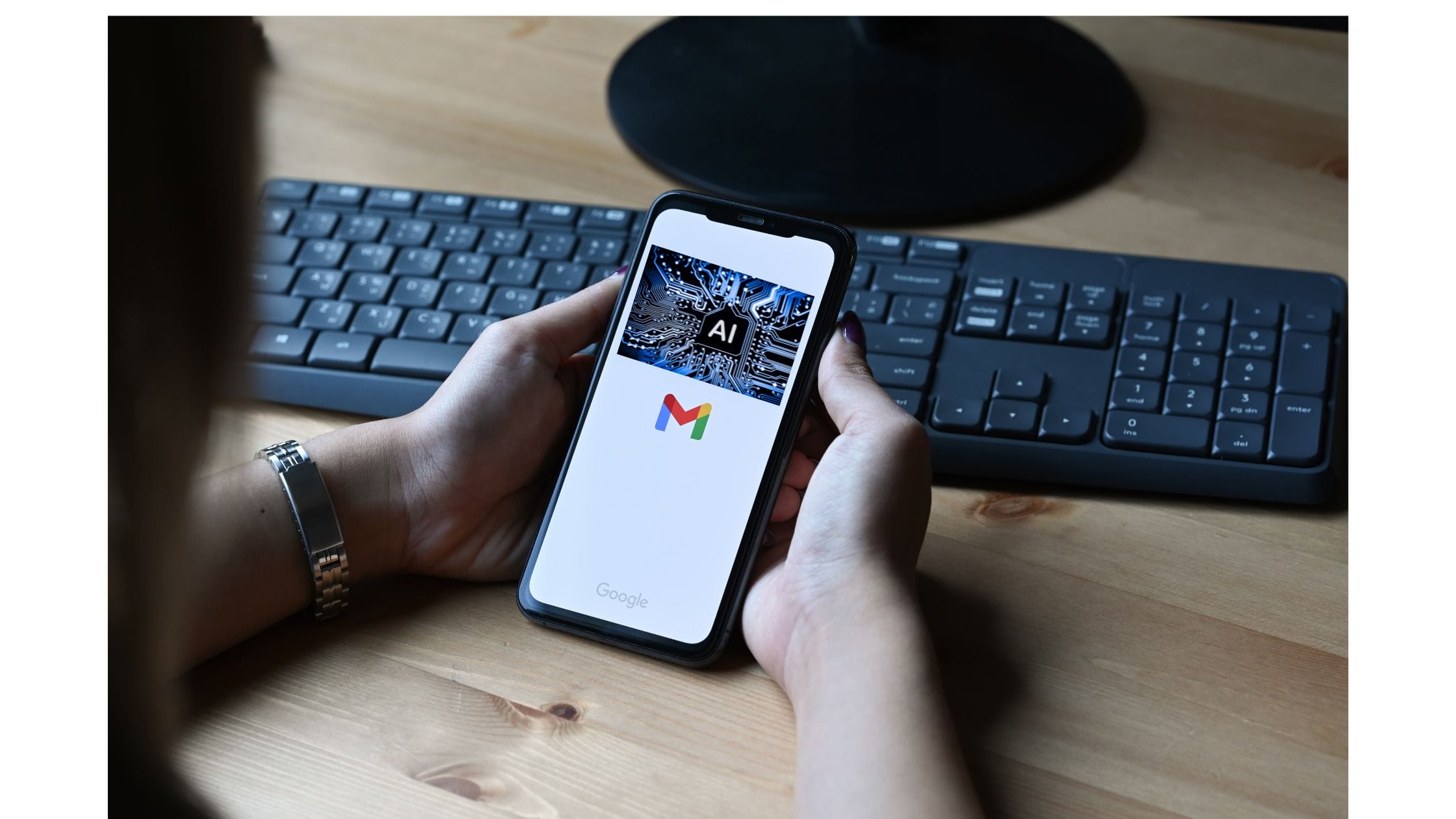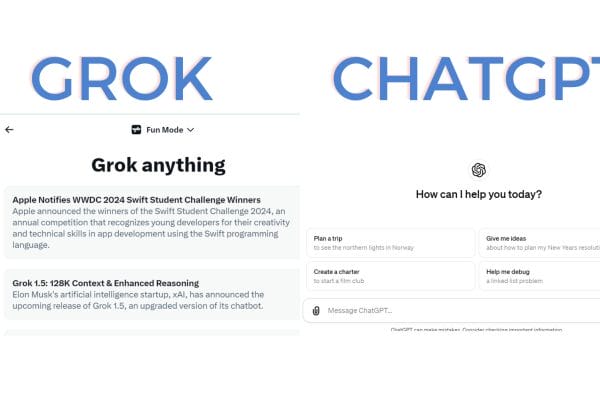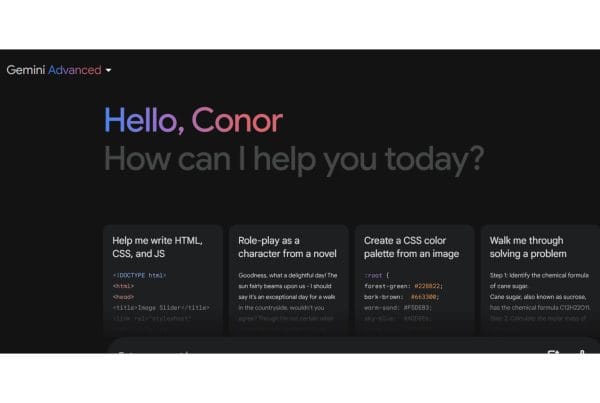Did you know that you can now use AI to write your emails?
Quite useful right?
It’s true, Google now has an AI tool (Gemini) that you can use in your Gmail account to help you write emails.
What is Google Gemini?
Google Gemini is a chatbot that you ask for information or to generate text. It currently can’t generate images or video but I imagine you will be able to do that in the near future.
It looks like this:
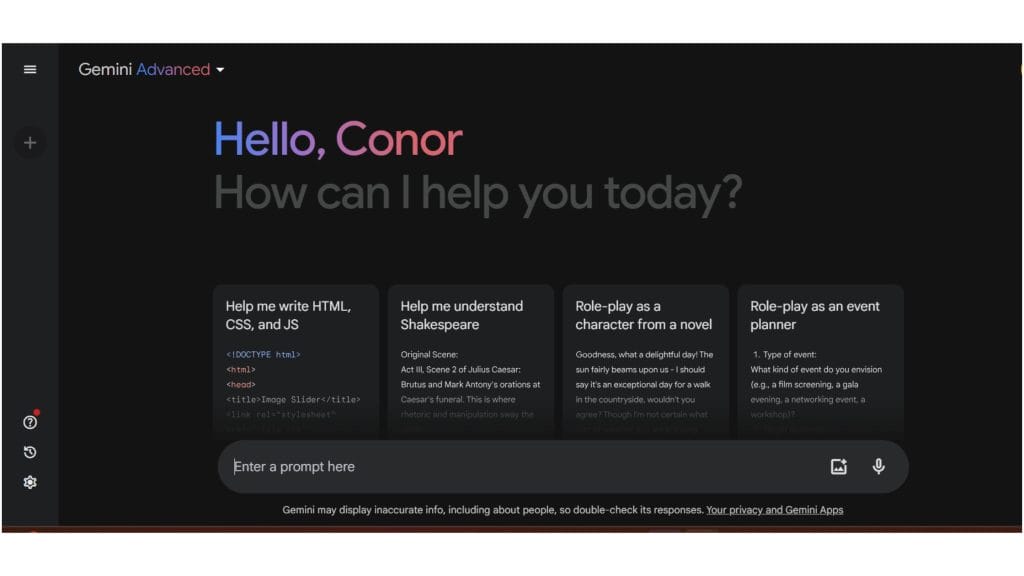
And you can check it out here.
Google is undoubtedly one of the leaders in AI technology (along with Open AI) and after testing Gemini you can see why. It is definitely one of the best AI chatbots on the market.
Gemini hasn’t captured mainstream attention like ChatGPT has but that doesn’t mean you shouldn’t check it out.
The important thing to know about Google having AI tools is that they can integrate them with their own tools. Microsoft is also doing this with Microsoft Copilot.
Let’s find out how to get started with these using Gemini in Gmail.
How to Get Gemini in Gmail
To get Google Gemini in Gmail, you need to upgrade to Google’s AI Premium account which you can do here.
Once you sign up you will see this message after a few days in your connected Gmail account.
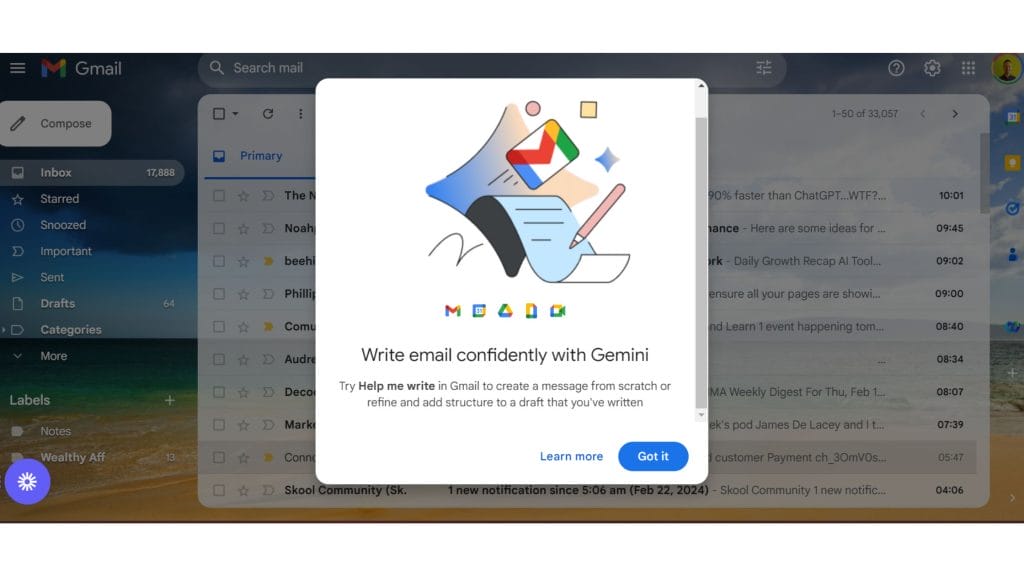
You will then have this extra option “help me write” when you compose an email.
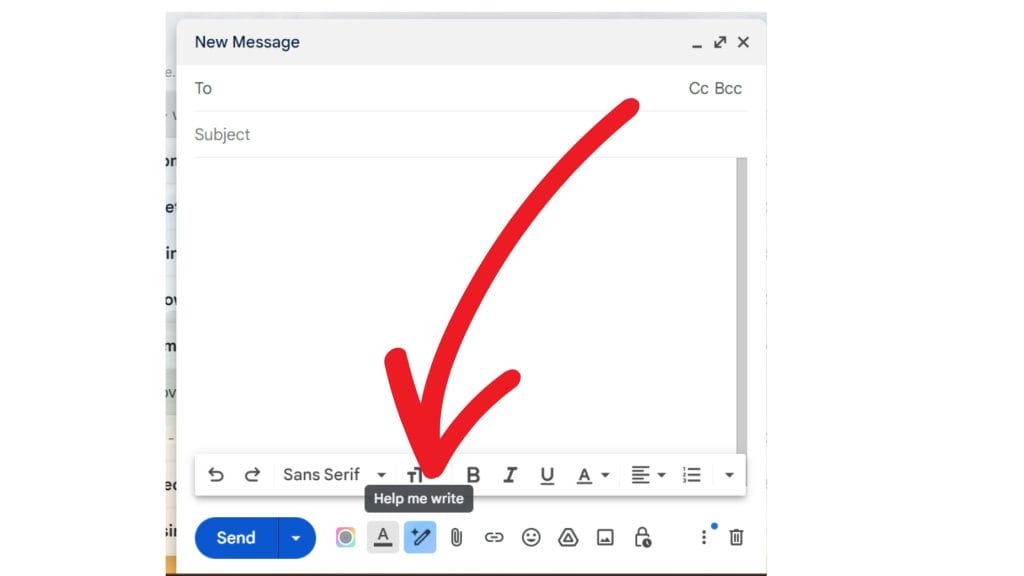
That’s it, you now have AI that can help you write your emails.
What Can you do with Gemini in Gmail?
The first step is to click the help me write button when you compose an email.
You now have space to write a “prompt”. The prompt can be as detailed or as simple as you want but know that the more information you write in your prompt, the better the output will be.
You can really just write what you need. Here is an example of a simple prompt:
“an email to my boss explaining that I was late because my child was sick, informal tone”
You then get a sample email from Gemini that you can choose to insert into your gmail editor or recreate it if you don’t like it.
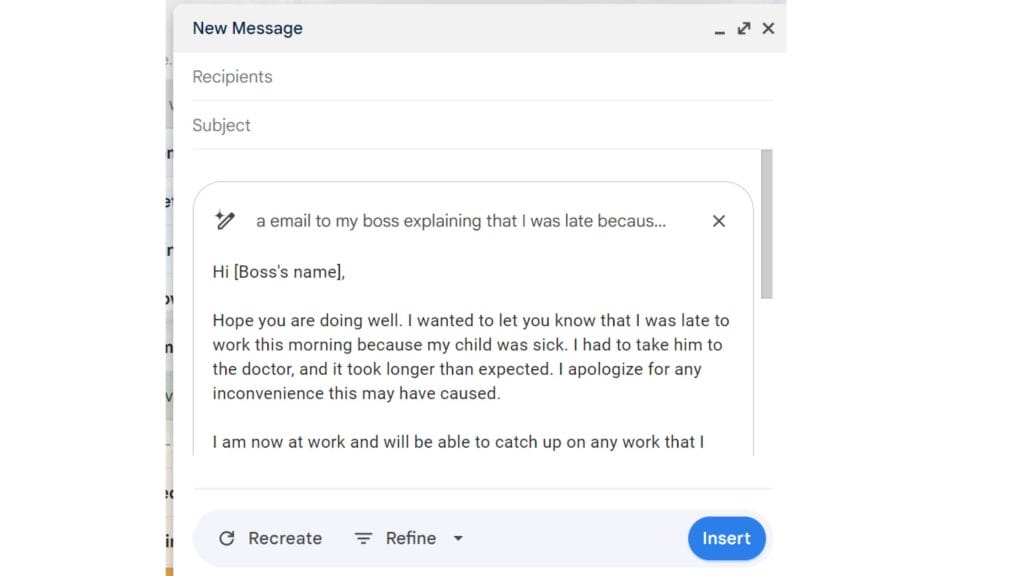
Before you have inserted your draft email (don’t worry you can also do this after!), you have the following options:
- Formalise your text
- Expand your text
- Shorten your text
The “shorten your text” is a very helpful option as AI tends to write more than necessary.
It also begs the question.
Does this really save time?
It depends on the email and the person writing the email.
If you often struggle to find the right words or if you are a non-native English speaker, then this might be very helpful to you. As an English teacher, I know that many people struggle with finding the right language to use for emails.
Remember, it all depends on how good your prompt is. This is a skill worth practising (it is called prompt engineering). Although “prompt engineering” sounds very difficult, you really just need to give clear, concise instructions.
Getting Gemini in Google Docs and Google Sheets
When you sign up for Google AI premium, you also get Gemini in Google Docs and Google Sheets.
I have tested Gemini in Google Docs (you can read more about it here) and it certainly can help you with your writing.
Here are some of the current editing features:
- Change the tone of your writing
- Summarise
- Make your text into bullet points
- Elaborate
- Shorten
- Rephrase
There is only one AI feature in Google Sheets called “help me organise” but I haven’t found it very useful.
Google Gemini in Gmail Pricing
The cost of Google Gemini in Gmail is included in the AI Premium upgrade for their Google One Storage.
The cost for me here in Europe is €21.99 per month but it may be different depending on where you live.
This compares to $20 per month for ChatGPT Plus.
Google Business/Enterprise Plans with AI
Google also offers their Gemini AI tool in their apps with Google Business. This is super confusing for customers but you can also sign up for Google Gemini in your Gmail here.
This plan only gives you a 14-day trial whereas I got a 45-day free trial when I signed up as part of the Google One part of Google.
AI in Google Search
Google, like many companies, is adding AI into all of their products. Because of the threat of AI tools like ChatGPT, Google has started adding AI answers into their search engine. This is known as Google SGE (Search Generative Experience).
This is big news in the world of AI as Google may be changing its business model to a subscription (this new AI search may be paid in the future like it is in Gmail and Google Docs) based model instead of the primarily ads-based model it has used until now.
Watch this space!
AI Detection for the Age of AI
We are undoubtedly in a new era as AI can dramatically speed up our workflows. That does not mean we should use AI for everything.
Doctors should still use their experience.
Writers should still use personality to engage readers.
And students should still learn critical thinking.
For that reason, we developed an AI detection tool. It’s called Winston AI and it scans any text and tells you whether the text was written by a human or by an AI tool like Google Gemini.
We have a 99.98% accuracy rate for AI-written content. Not bad right?