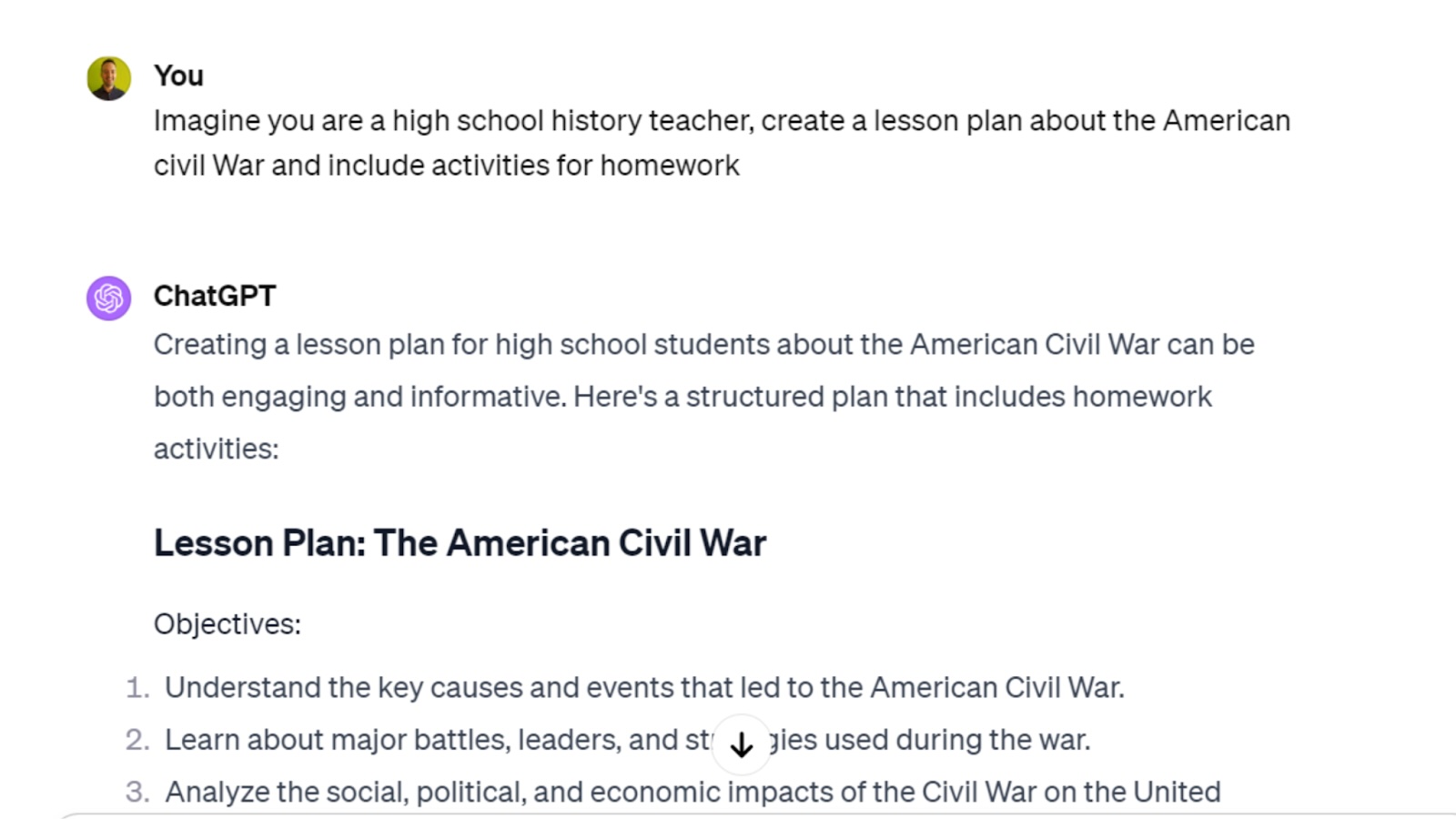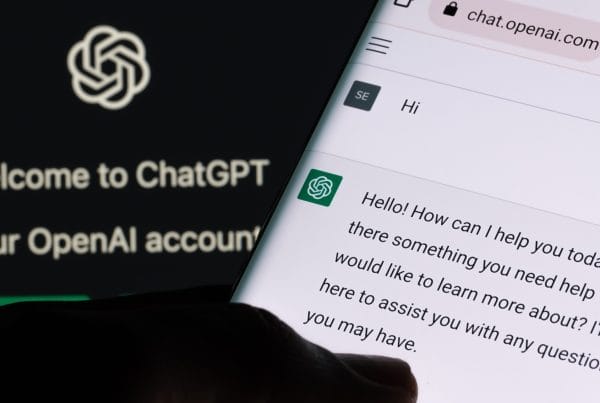A.I tools like ChatGPT can save you time at work. Teachers can also benefit from the recent advancements in A.I.
A.I can help you:
- Draft Emails to parents
- Prepare worksheets
- Create Questions for Quizzes
- Grade papers
Let’s have a look at some of these tools now.
1. ChatGPT
ChatGPT is still one of the best free A.I tools available to teachers. ChatGPT can do certain tasks very well but it fails in other areas.
Learning how to use A.I correctly takes a bit of practice so encourage you to try a few things that can work for you as a teacher.
Some relevant tasks that ChatGPT can help you with are:
- Brainstorming ideas for lessons
- Creating draft emails to parents
- Creating questions
The free ChatGPT is not quite good enough at creating full lessons but I have had some good results with ChatGPT plus. There are new GPTs and plugins(like the Dalle 3 and Canva plugins) that can help you create lesson materials
Try these prompts to get you started:
Imagine you are a high school history teacher, create a lesson plan about the American Civil War and include activities for homework.
Image you are a primary school teacher, write a draft email to the parents of a child who talks a lot in class, the tone should be polite and empathetic.
Create 15 questions that my students could answer based on the life of Jefferson Davis.

2. Gradescope
Grading exams is one of the most time-consuming tasks for teachers. Gradescope is an A.I tool that can help you grade multiple choice questions in a matter of minutes This AI can grade virtually every subject: computer science, physics, math, chemistry, biology, and many others.
Plus, it has an automated system that grades multiple-choice questions, short answers, and long essays. Gradescope also provides real-time feedback concerning your students’ performances. This means that you can scan your students’ work, grade their submissions on the platform, export their grades to your grade book, and get detailed feedback on their performances.
Pricing: Gradescope offers a free demo trial, but after some submissions, you’ll need to buy a subscription plan to keep using it. Its pricing depends on how many students are being graded on the platform.
3. Canva
Canva is a great design tool and teachers can get access to Canva Pro for free here (you just need to verify that you are a teacher)
Canva is a super easy and intuitive website to use. You can use the Magic Write A.I to help you create text and then just click Magic Presentation to turn your text into slides.
They also have an A.I image creator but I have found that the images are not quite as good as ChatGPT Plus(which uses Dalle 3) and it does take a little bit of time to work out where all Canva’s AI tools are hiding.

4. Education Copilot
Education Copilot helps you create lesson plans, worksheets, educational handouts, and project outlines. This saves time and makes you more efficient as a teacher.
It can help you generate lesson plans for virtually every subject and also suggests practical tips to improve your teaching strategies.
Pricing: Education Copilot offers a 30-day free trial, after which you’ll need to purchase a subscription plan. It’s quite affordable for teachers as it costs just $9 monthly to have access to 10+ AI templates, generate long-form handouts, and many other cool features.
Bonus Tip: To keep up to date with the latest A.I tools for teachers, check out the Facebook Group The A.I Classroom.
5. Formative AI
Formative AI is a tool you’d like to have as a teacher. Given the fact it’s partially powered by OpenAI’s ChatGPT, it generates quizzes that match the specific needs of each of your students.
It also takes off the manual grading process as it’s automated to grade multiple-choice and short-answer questions, saving you time and making your job more effective as a teacher.
Formative AI also gives you detailed feedback on the individual performances of your students. It helps you identify the strengths and weaknesses of your students and the academic areas they need to improve.
There are also integrations with other learning management systems (LMS) such as Google Classroom, Canvas, Schoology, Blackboard Learn, D2L Brightspace, Moodle, and many other applications.
6. Winston AI
Winston AI also allows teachers to find out whether their students used AI to generate content for their assignments.
Students have always found lazy ways to finish their work quickly without putting in much effort and the fact that they can create an essay in seconds with ChatGPT for free.
Students are using these tools so don’t waste your time reading homework produced by A.I and always do an A.I scan with our tool before you start grading their work.
Our A.I detector is correct at detecting A.I generated output 99.98% of the time.
Pricing: Winston AI offers flexible pricing plans which include the basic free plan, the essential plan (which is $12 monthly), and the advanced plan (which is $19 per month). If you are looking to purchase a custom plan for a school or institution, you can contact us.
Conclusion
With the convenience AI has brought to almost every industry, teachers can also use these tools to save time. Teachers could do with saving time on class preparation!
With these tools, you can grade papers, prepare educational materials, prepare lesson plans, and do lots of academic activities conveniently, efficiently, and effectively.
I recommend getting to grips with ChatGPT first as it is free and easy to use and then start working with other tools like Canva to help you create materials.